1. Q: Do you have a
Macintosh version?
Answer: No, sorry, but I am a Windows programmer. I haven't
even seen a Macintosh computer in years. Once again, sorry.
return to top of page
2. Q: I live outside the United
States, how can I pay the registration fee?
Answer: You can :
- Pay by credit card by clicking on the following link http://order.kagi.com/?R9Q. Your bank will do
the money exchange at the current market rate. So no matter what for of currency
your country uses, you can pay with credit card and the bank does all the conversion for
you.
- Pay with an international money order. Which you can get from almost any bank.
Just make sure the funds are in U.S. Dollars.
For more details please visit my How To Register
page.
return to top of page
3. Q: How do I get the files created by GED4WEB on my
website?
Answer: GED4WEB does not handle transferring the files to your website. You
use the same method to get the HTML files created by GED4WEB to your website that you use
to get any other files on your website. If you haven't copied files to your website
before, you should contact the person or company that you pay for the web space and ask
them how. They most likely have documentation ready for just such a questions.
return to top of page
4. Q: I am having a problem or getting
an error message when I try to use GED4WEB.
Answer: First check for a new version. The Home
page will have the latest version number on it. Your problem may have already
been fixed. Notes and sources have proven to be quite a challenge. It seems
that every family tree software on the market saves notes and sources just a little
differently. I have had several users point this out to me and I have modified
GED4WEB to handle all the ones I know about. If you download the latest version and
your problem doesn't go away, please email me with a description of the problem. I
will make every effort to solve it and get you a new version of the program as quickly as
possible. Without your help, I won't be able to find or solve the problem.
Send email to 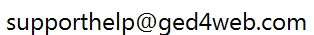
return to top of page
5. Q: The files
created by GED4WEB take up more space than I have available for my homepage
Answer: This question has many answers, so I will try to give you all the
possible options.
- By default GED4WEB creates all pages using the default colors for text and links.
Use of extra options like custom text colors will take up more space. So if you need
to save a little space, try leaving the custom colors options turned off.
- By default, all the optional pages are created. There are 4 optional sets of
pages: Family Group, Descendancy, Pedigree, and Notes & Sources. If you
don't have enough space on your website for all of them, try not creating all of them.
The Pedigree pages take up the most space.
- I am currently working on user options that will reduce the size of the
files.
return to top of page
6. Q: How do I add pictures to the pages created by GED4WEB
Answer: You can add pictures to your notes and sources
pages. This question requires a little knowledge of writing HTML, but not to worry,
it's not very difficult..
- You will need to do two things.
- copy the image file to the directory GED4WEB will put your output files in. Note:
these files must be either JPG or GIF files.
- In your genealogy program, you will need to modify each note that you wish to have a
picture displayed on.
- The text will need to add to the individuals note you wish the picture displayed on
will be formatted as follows.
If the file name of the image is myimage.jpg, you will need
to add the following line to the note where you want the image added.
<IMG SRC="myimage.jpg">
- Then you recreate your GEDCOM file and rerun GED4WEB. If you follow these steps
and don't make any typographical errors, the note you modified, will display the
image automatically on the notes and sources page for that individual.
return to top of page
7. Q: Are you ever going to translate the program into my language?
Answer:
- The GED4WEB program is currently in English and French. Translating the
program into another language is a very big process. I have no plans
to do this again in the near future.
- The output files can be created in English, French, Spanish, Dutch, German, Danish, Norwegian, Italian, Portugues, Polish, and/or Slovenian.
Translating the output file into another language is a much easier
process. So, If you would like to have the HTML files created in
another language, and you are willing to help me with the
translation. I am willing to consider it. I have a document
containing 203 Lines, totaling 549 words that I will send to
you. After you return it to me translated, I will send you a beta
version with your translations. It usually takes 2 or 3 beta
versions before we get it all correct. I will give you credit in the
program and on the webpages created for doing the translation, but I will NOT
pay anyone for doing the translations. I offer this option to you as
a courtesy, but I will include these translations in my program for others
to use. If this interests you, please send me an email at
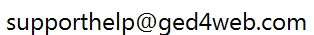
return to top of page
8. Q: I just bought a new computer, or I had to reformat my hard drive. Do
I have to pay the registration fee again?
Answer: No, If you are a registered user, I have your name
and email address on file. Send me an email at 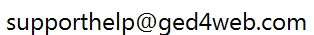 and I will send you the registration instructions again.
and I will send you the registration instructions again.
return to top of page